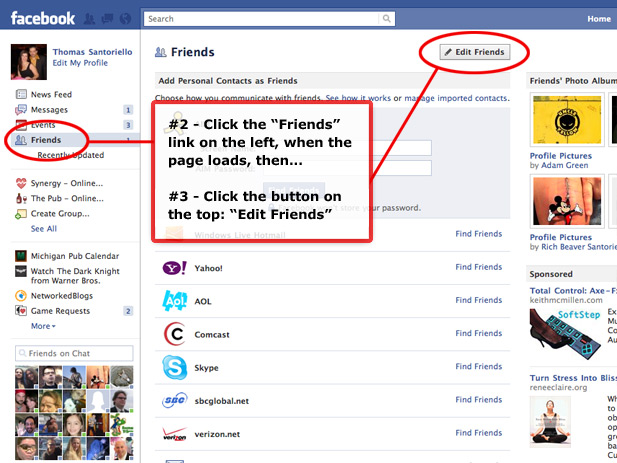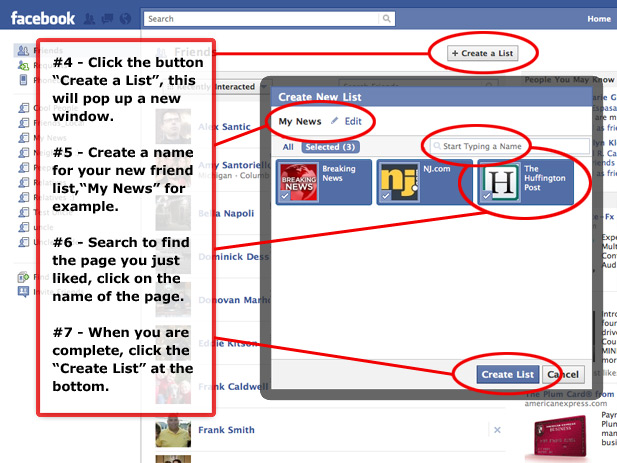Seems like everyone has a Facebook page now – including companies. And we’re spending more time on Facebook than any other website. So why not read the latest news, gossip, etc. within the Facebook News Feed? You’re there anyway, and it’s easy to do. Here’s how.
The Details:
1 – Determine the lists of content types you want to read. For example: News, Sports, and/or Hollywood Gossip. It’s best to separate your content into lists by content type, otherwise you’ll be overwhelmed with information down the road.
2 – Find the Facebook Brand Pages for reliable sources of the content you want to read, and “Like” those pages. For our News List example, we’ll go ahead and like “The Huffington Post”, “NJ.com”, and “Breaking News”.
3 – Create a friend list for each content type and add the applicable Facebook Brand Pages you liked to the list. OK, this requires some explanation ![]() :
:
- On the Facebook home page, click “Friends” on the left-hand portion of your screen (under your profile pic).
- Click the “Edit Friends” button, then click the “Create a List” button.
- A new window will appear containing a list of all your friends and pages you’ve liked. Type a name for your list (e.g. My News) in the top field of this page. Then scroll through your list of friends/pages and select the brand page(s) that apply. When you’re finished, click the “Create List” button. Note Brand Pages tend to end up on the bottom of this picklist, so your best bet is to scroll this page from the bottom up or use the search feature.
4 – You’ve successfully created a list that will aggregate status updates from the brand pages you’ve liked. To view your lists, simply go to the Facebook home page. Click the “Most Recent” link on the top of the screen and select your list by name. Your news feed will refresh with posts from the brands on the list you selected.
You can use Facebook lists to organize your friends (e.g. Work, School) too, allowing you to have a filtered view of status updates in your feed as well. Enjoy!
Please click the Post Tags below to display a list of similar stories or topics created by Santoriello Studios.