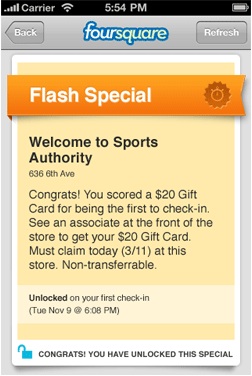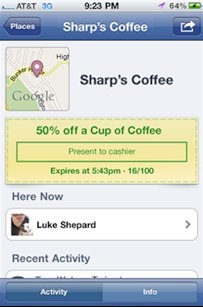When Foursquare launched 2 years ago, I worked at an interactive agency in NYC. Within days, almost everyone in our office was fighting over a mayorship and bragging about the free coffee they received at Starbucks – just for checking-in on their phone.
At first, the thought of broadcasting my whereabouts to the world real-time freaked me out. Is a free cup of coffee really worth telling all the burglars in town I’m not home? Do I really want all of my friends to know how many times I go to the wing joint on 17th? Why would I want to win the mayorship of “who gives a …” ? Part game (you can win badges and mayorships for checking in) and part coupon, I wasn’t totally convinced. I reluctantly created a Foursquare ID, linked up with friends, downloaded the app to my iPhone, and quietly watched the action for weeks.
When I said Foursquare spread around our office in days, I wasn’t exaggerating. Within months, it seemed almost everyone I knew in NYC was checking in somewhere – claiming deals, badges and bragging rights. My friends’ Foursquare check-ins were showing up in my Facebook feed and the Twittersphere. I knew whatever privacy fears folks may have had at the beginning of this check-in journey dissipated when I saw friends checking in to their apartments and houses – publishing their home addresses to the world.
Fast forward two years. Foursquare has over 6 million registered users and continues to grow. Countless businesses and brands offer discounts and “free stuff” to those who check-in on Foursquare… and people are checking-in in droves.
Facebook jumped on the check-in bandwagon launching Places for smartphones about 6 months ago with Facebook Deals following a couple of months later. The Facebook offering is similar to Foursquare minus the gaming component, which is fine by me as I’m most interested in the discounts and “free stuff” ![]() . They just began to offer a subscription service for deals in select cities here. Yelp recently implemented check-in deals and Google is running a check-in beta, but we haven’t given them a road test yet. We suspect more sites will follow suit.
. They just began to offer a subscription service for deals in select cities here. Yelp recently implemented check-in deals and Google is running a check-in beta, but we haven’t given them a road test yet. We suspect more sites will follow suit.
I eventually overcame my privacy fears and check-in to businesses often, claiming discounts and free stuff along the way. Unlike many of my friends, I don’t publish my Foursquare check-ins to Facebook and Twitter. I’m pretty sure my friends on these sites don’t want to see that I checked into Starbucks twice in one day, but that’s just me. You can always block your friends’ Foursquare check-ins from showing up in your Facebook feed by clicking the “x” on the right hand side of a Foursquare post and select “Hide all by Foursquare”.
You should really start checking-in and taking advantage of all the deals in your area. It’s free and it’s easy. Here’s how:
1 – You need a smartphone.
2 – If you don’t already have a Facebook and Foursquare ID, create them and link up with your friends.
3 – Download and install the mobile apps for Facebook and Foursquare from your phone’s app store. They’re free.
4 – Start checking in to places you go even if they are not offering a deal (some businesses launch deals down the road that reward customer loyality – i.e. people who have checked in ‘X’ amount of times receive special discounts or free stuff).
5 – Search for deals in your area on your mobile phone before you go out. You may discover your new favorite hangout as you search for and claim deals.
Check out these videos below for more information on how to check-in and claim deals with Foursquare and Facebook:
Happy savings!
Please click the Post Tags below to display a list of similar stories or topics created by Santoriello Studios.